Effective Maintenance Strategies for Your Web Applications
You’ve poured your heart and soul into building a high-quality web application, but now it’s time to keep it thriving. Effective maintenance strategies are vital to prevent your app from becoming outdated, slow, and vulnerable to security threats. Start by implementing regular security audits and updates to pinpoint vulnerabilities. Then, optimise performance by identifying bottlenecks and fine-tuning your database queries. Don’t forget to automate testing and deployment, and proactively handle errors to guaranty a seamless user experience. By prioritising maintenance, you’ll be ready to tackle whatever the future holds – and there’s even more to explore to take your app to the next level.
Key Takeaways
• Conduct regular security audits and updates to identify and patch vulnerabilities, reducing the risk of data breaches and reputational damage.• Implement performance optimisation techniques, such as cache management and optimised database queries, to improve page load times and user experience.• Automate testing and deployment to ensure stability and user experience, and to save time and reduce manual labour.• Proactively handle errors and debug issues by identifying root causes, implementing logging tools, and isolating error sources to minimise downtime and improve user experience.• Adopt efficient resource management and scaling strategies, including load balancing and resource allocation, to ensure the web application can adapt to increased demand and traffic.
Regular Security Audits and Updates

By regularly auditing your system and applying security updates, you’re not just patching holes, you’re proactively building a fortress against cyber threats.
It’s vital to stay one step ahead of hackers, and a thorough vulnerability assessment is key in identifying weaknesses before they’re exploited. This process involves scanning your system for potential entry points, evaluating the severity of each vulnerability, and prioritising fixes accordingly.
Compliance checking is another vital aspect of regular security audits. Verify your web application meets industry standards and regulations, such as GDPR or HIPAA, to avoid legal repercussions and maintain customer trust.
By staying compliant, you’ll also reduce the risk of data breaches and reputational damage.
Regular security audits and updates aren’t a one-time task; they’re an ongoing process. As new vulnerabilities emerge, your system needs to adapt and respond accordingly.
Performance Monitoring and Optimisation

Your web application’s performance is only as strong as its weakest link, and a single slow-loading page can send users fleeing for the door, taking their business (and patience) with them.
It’s no secret that speed matters, and every second counts. That’s why performance monitoring and optimisation are vital to your web app’s success.
You need to keep a close eye on your app’s performance metrics, identifying bottlenecks and areas for improvement.
This is where cache management comes in – a well-implemented caching strategy can greatly reduce the load on your servers and speed up page loads. By storing frequently accessed data in memory, you can avoid costly database queries and reduce latency.
Speaking of queries, optimising them is another key aspect of performance optimisation.
You should aim to minimise the number of queries, simplify complex queries, and use indexing to speed up data retrieval. Query optimisation can be a game-changer, especially for large datasets.
Automated Testing and Deployment

As you fine-tune your web application’s performance, it’s essential to verify that changes don’t break existing functionality, and that’s where automated testing and deployment come into play.
You can’t afford to sacrifice stability for the sake of innovation, so it’s imperative to confirm that new features don’t introduce bugs or disrupt user experience.
Automated testing helps you achieve this by simulating user interactions, verifying API responses, and identifying potential issues before they reach production.
To take it to the next level, you’ll want to set up a dedicated Test Environment that mirrors your production setup.
This allows you to run thorough tests, validate assumptions, and catch errors before they cause chaos.
By automating these tests, you’ll save time, reduce manual labour, and gain confidence in your code changes.
When you’re ready to deploy, Deployment Scripts can streamline the process, guaranteeing that your updated application reaches users quickly and efficiently.
These scripts can automate tasks like code compilation, database migrations, and server configurations, minimising the risk of human error and downtime.
By automating testing and deployment, you’ll be able to push updates more frequently, respond to user feedback faster, and stay ahead of the competition.
With automated testing and deployment, you can focus on what really matters – building an exceptional user experience that drives engagement and loyalty.
Proactive Error Handling and Debugging

As you shift your focus to proactive error handling and debugging, you’ll want to get to the bottom of those pesky issues.
You’ll need to identify the root cause of errors, implement logging tools to track them down, and isolate the sources of those errors to prevent them from happening again.
Identify Root Cause
When equipment failures or errors occur, you must dig deeper to identify the root cause, rather than just treating the symptoms. It’s easy to get caught up in putting out fires, but that’s only a temporary fix.
To truly prevent future errors, you need to get to the bottom of what’s causing them. This is where failure analysis comes in – a systematic process for identifying the underlying causes of errors.
One effective technique is causal mapping, which involves creating a visual map of the events leading up to the error. By mapping out the sequence of events, you can identify the root cause and develop a plan to prevent it from happening again.
Don’t just patch over the problem; take the time to understand what went wrong and how to fix it for good. By doing so, you’ll reduce downtime, improve user experience, and save yourself from future headaches.
Implement Logging Tools
By integrating logging tools into your system, you’ll be able to pinpoint errors and debug issues more efficiently, saving yourself from hours of frustration and guesswork.
Logging tools provide valuable insights into your application’s performance, allowing you to identify and resolve issues quickly. With log analysis, you can identify trends, patterns, and anomalies that might indicate a problem.
Centralised monitoring: Collect logs from multiple sources into a single platform, making it easier to track issues and identify root causes.
Real-time monitoring: Keep an eye on your application’s performance in real-time, catching errors as they happen.
Customisable logging: Tailor your logging to focus on specific areas of your application, reducing noise and increasing signal.
Integration with existing tools: Seamlessly integrate logging tools with your existing development workflow and tools.
Improved collaboration: Share logs and insights with your team, ensuring everyone is on the same page when it comes to debugging and error resolution.
Isolate Error Sources
You’ve got a system up and running, but now it’s time to anticipate and prepare for those inevitable errors that will arise, and to do that, you need to isolate error sources through proactive error handling and debugging.
Think of it as getting ahead of the game – instead of waiting for errors to occur, you’re taking a proactive approach to identify and fix them before they become major issues.
Error mapping is a vital step in this process, as it helps you visualise and understand how errors propagate through your system.
By creating a map of potential error paths, you can identify vulnerable areas and prioritise your debugging efforts.
Another powerful technique is failure injection, where you intentionally introduce faults into your system to test its resilience.
This might sound counterintuitive, but it allows you to develop robust error-handling mechanisms and confirm your system can recover from failures.
Efficient Resource Allocation and Scaling

As you work to optimise your maintenance strategies, it’s time to get resourceful – literally.
You’ll need to assess how you’re using your resources, plan for scalability, and balance your loads to avoid bottlenecking.
Resource Utilisation Analysis
When it comes to squeezing the most value out of your resources, a keen understanding of resource utilisation analysis is essential for efficient allocation and scaling. You want to make the most of what you have, and that means getting a grip on how your resources are being used.
Resource utilisation analysis is all about digging deep into your system’s performance to identify areas of inefficiency and opportunity. By doing so, you’ll gain valuable insights into how to optimise your resource allocation, streamline your operations, and ultimately, drive more value from your investments.
Resource utilisation analysis focuses on:
Capacity Planning: Verify you have the necessary resources to meet growing demands without sacrificing performance.
Resource Profiling: Identify which resources are being used, when, and how, to eliminate waste and optimise allocation.
Bottleneck Detection: Pinpoint areas where resources are being constrained, and address them before they become major issues.
Usage Patterns: Analyse usage patterns to anticipate and prepare for peak periods or seasonal fluctuations.
Trend Analysis: Identify long-term trends to inform strategic decisions about resource investment and scaling.
Scalability Threshold Planning
By optimising resource utilisation, you’ve set the stage for efficient allocation and scaling, but now it’s time to plan for the future by identifying your scalability threshold.
This is where you determine the maximum capacity of your web application, so you can prepare for unexpected traffic spikes or sustained growth.
To do this, you’ll need to engage in some crystal ball gazing – aka traffic forecasting.
By analysing historical data and industry trends, you can make informed predictions about future traffic patterns.
Next, it’s time to get mathematical with capacity modelling.
This involves calculating the maximum load your application can handle, taking into account factors like server capacity, bandwidth, and storage.
By identifying your scalability threshold, you can proactively allocate resources, avoiding costly last-minute scrambles to keep up with demand.
With a clear understanding of your application’s limits, you’ll be well-equipped to handle whatever the future throws your way.
Load Balancing Techniques
You’re about to distribute the weight of your web application’s traffic across multiple servers, preventing that a single point of failure brings your entire operation crashing down, thanks to the clever application of load balancing techniques.
By doing so, you’ll guaranty that your web app can handle sudden spikes in traffic without breaking a sweat.
Some load balancing techniques to get you started:
Session persistence: Guaranty that incoming requests from a user are consistently directed to the same server, using techniques like IP-based or cooky-based persistence.
Geographic routeing: Direct traffic to servers based on the user’s geolocation, reducing latency and improving performance.
Round-robin: Distribute incoming requests across multiple servers in a sequential manner, guaranteeing that each server gets an equal share of the load.
Least connexion: Direct traffic to the server with the fewest active connexions, guaranteeing that no single server gets overwhelmed.
IP Hash: Use the client’s IP address to determine which server to direct the traffic to, guaranteeing that clients are consistently routed to the same server.
Continuous Code Review and Refactoring
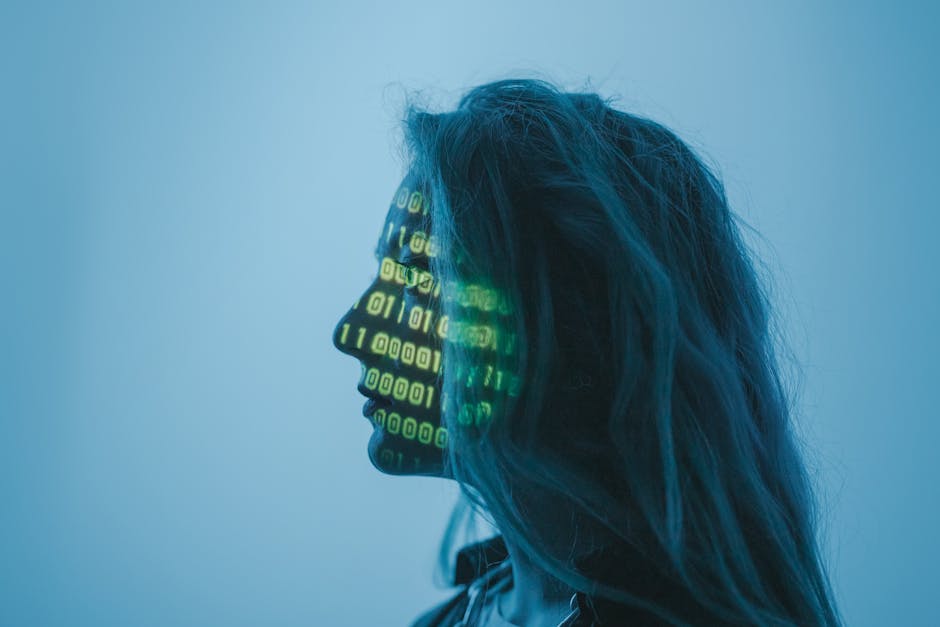
Refactoring your codebase regularly is essential to maintaining a healthy, adaptable, and efficient system, as it allows you to identify and eliminate technical debt before it becomes overwhelming. You see, technical debt can creep up on you quickly, making your codebase a tangled mess of spaghetti code. That’s why it’s vital to perform regular code reviews and refactoring to prevent code smells from taking over.
| Code Smell | Description |
|---|---|
| Long Method | A method that’s too long and does too much. |
| Dead Code | Code that’s no longer executed or used. |
| Duplicate Code | Code that’s copied and pasted, making maintenance a nightmare. |
| Switch Statements | Long, complex switch statements that are hard to read. |
| God Object | A class that’s too powerful and knows too much. |
Conclusion
You’ve got the keys to a well-oiled web application machine!
By incorporating regular security audits, performance monitoring, automated testing, proactive error handling, efficient resource allocation, and continuous code review, you’ll be the conductor of a seamless online experience.
Your web app will hum like a fine-tuned orchestra, with each component working in harmony.
Now, take the baton and lead your digital masterpiece to victory!
Contact us to discuss our services now!


